A blog about tech things as they occur to me. Often Mac and Linux related, often blogged on the bus or train. At least that was the theory -- now I just put things here whenever I have something to say.
Wednesday, 31 August 2005
Opera 10th Birthday: FREE Licences!
My opinion: Opera is nice, I'm using it now on my Mac, it has some nice integration and unique features like Page Zooming and (soon) Bittorrent support. But the time has past when I'm willing to pay for a web browser, so get it while you don't have to!
Sunday, 28 August 2005
Unnecessary errors and restrictions in software
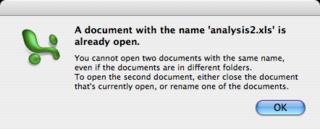
Not to point fingers (you can tell which application this is from the picture) but what a silly error message to get in the 21st century. Surely I don't have to modify my file system to keep the program happy (and what if I didn't have permission to change the names?).
The lesson here is that a filename is not a unique identifier, and this should be obvious.
Which made me think, are there any other error messages that shouldn't exist that you've seen in modern software?
Saturday, 27 August 2005
Know what I digg!
This digg list gets updated as soon as I click, and appears only on the front page.
While I'm talking digg, if you're a digg-nut (is there an official term like slashdotter for diggers?) make sure you're watching (as well as listening to) diggnation the uncensored crazy summary of the top posts of the week. I'm getting right into podcasts. (Dialuppers, ZeroVerteX has started hosting diggnation audio so get it there!)
Thursday, 25 August 2005
Phone's crashing. Not good.
I was just writing a review of GMail and my new phone crashed and rebooted for the second time in two days.
Not good. Guess I'll have to type it again later. Suffice it to say you need GMail, those in the US can get it via SMS, otherwise I've got invites.
Sunday, 21 August 2005
My MythTV box odds and ends
I've been intensively updating my MythTV box this weekend thanks to the new card. Here's some tips that might help others.
1. If you change capture devices, don't modify the existing card, delete it and then add a new one.
2. The PVR series of cards can flag the aspect ratio of the source in the stream. This is set in the Recording Profiles frontend setup screen. I've now set up my card with extra profiles (I had to manually edit the database and patch MythWeb in order to achieve this) so that programs on widescreen channels no longer require me pressing W for the maximum quality.
3. DSMyth is pretty much mandatory for the Windows machines on the network, and thanks to the backend CPU being less busy recordings can stream from MythWeb.
Now more Gentoo-specific:
4. If you have your backend set to automatically switch off, and you want to update, make sure you have a shutdown check script which blocks on login shells, then (for bash) put ; exit after the command to run.
5. Be careful when updating. I managed to break ratpoison and php by updating readline. You can fix this by running revdep-rebuild after the update.
6. Always run etc-update to interactively update your config files after an update.
Saturday, 20 August 2005
Hauppauge PVR-150MCE (Australian) review
So I didn't think it would be that easy is a little bit of a cliche, but here it turned out to be true. Here I am using the card with Linux and MythTV. Installation was mostly a breeze, simply requiring compiling the latest development snapshot of ivtv and loading the module. I did encounter a problem during testing where I couldn't capture from the card but that was caused by a conflict with my old capture card. Removing the card fixed the problem. Getting the firmware was no problem either, I used the version on the CD I was supplied with and it's working fine (ivtv has warned that it is not the preferred version though). Initially the audio seemed pretty poor but I put this down to not having an active signal at the start of the test record. The sound and video quality is excellent and fully configurable on the fly in MythTV. Setting up MythTV was also largely no problem, though make sure you choose the correct default input. So far I am very happy with the card, and thanks to AusPCMarket.com.au for shipping it so fast.
Thursday, 18 August 2005
Xbox 360 Australia less than $500 and when?
I thought it would be an interesting exercise to see how these numbers convert into Australian dollars. Microsoft hasn't (and won't) say anything because I don't believe we're part of the simultaneous worldwide lauch (if someone can show me otherwise I'm interested). Everything I've read is North America/Europe/Japan by Christmas 2005.
This is complete speculation!
Taking these exchange rates on the prices quoted here leads to a price point of $394~$500 on the core system and $526~$667 on the 360 package. I haven't included GST here, so adding another 10% and aligning us with a higher weighting towards the US price suggests $449 is the price point Microsoft would aim for on the core package, keeping it below the psychological barrier of $500. However the 360 package would $599 at a minimum which justifies Microsoft's reason for choosing to offer a core package. Unfortunately the core package probably wouldn't be able to play Xbox games, lacking the hard drive, which severely limits its utility in my opinion.
Here's hoping our currency holds out, otherwise no next-gen console for you, .au shoppers, unless you have deep pockets :(
Wednesday, 17 August 2005
My next step for MythTV
So I've got remote set up. What's next?
Well I've given in and ordered a Hauppauge PVR150MCE Australian version. It's extremely difficult to find anyone who keeps these in stock. This is an MPEG2 encoder card, so it should reduce my CPU usage, improve the quality and allow me to use faster decoding on my Mac. Not asking for much am I? :-)
Follow up to remote controls
So I got the Xbox remote control working with MythTV.
Thanks to the Gentoo project for including the patches in portage to make it easy.
If you're following along, here's how I got it. Get the LIRC package, and tell it to compile the xbox driver.
LIRC_OPTS="--with-driver=xboxusb" emerge =app-misc/lirc-0.7.0-r1
Note that if you have an unofficial receiver you may need to patch the driver to include the USB vendor and product IDs of your device, which can be discovered by doing a lsusb.
Now plug in the receiver, it should get detected, check with dmesg. Now copy the xbox lircd.conf that Gentoo provides.
cp /usr/portage/app-misc/lirc/files/xbox.lircd.conf /etc/lircd.conf
Now start lirc and test it with irw.
/etc/init.d/lircd start
Assuming that all works, make lirc start automatically.
rc-update add lircd default
Now I set the remote for MythTV by making a lircrc file. Follow the instructions in the irxevent man page and the MythTV docs.
I also set up the computer to autologin to the tv account now and it's great, working well. Thumbs up to this remote control combination.
Tuesday, 16 August 2005
I dub thee my lowcasting god!
I just wish I found this yesterday, and that he keeps offering them - he's got TWiT and Systm up-to-date so go for it you low-bandwidth friends.
By the way I think a cool tag for this sort of content service would be lowcasting, a verb meaning the action of providing content in a low-bandwidth friendly manner :) Comments?
Thanks to ZeroVerteX for providing the files (too bad I didn't find out till today).
Monday, 15 August 2005
Frustrated by iTunes; podcasting
Let me vent a little here, some of this is a repeat of what I've said
before.
The podcasting revolution is leaving the low-bandwidth netizens among us
behind. Even iTunes 4.9 has serious flaws in its handling of podcasts in
low-bandwidth situations.
Some of the problems specific to iTunes include:
* Not being able to resume interrupted downloads. If my modem disconnects or
the connection times out, iTunes just assumes what its got is the lot
(obviously it's not and it has the contents of the RSS feed to verify this).
* Not being able to start playing a streamable format currently being
downloaded (I'd like to be able to preview podcasts but it's just not
possible on dial-up).
* Not indicating file size and estimated completion times when downloading.
What happened to the multi-bandwidth streams we used to get? (Apple for one
still provides them for movie trailers, etc) Can we do this for podcasting?
The answer is yes, but most podcasters don't have the time or want to do
this. Some providers do it -- This Week in TECH for example has a 32kbps
feed, but unfortunately it's not exposed to the iTunes Music Store and
requires BitTorrent (in my experience on dialup, downloading the low
bandwidth stream via BitTorrent feels like it takes just as long as
downloading the normal AOL Radio feed, probably because peers give up on me
and there were less seeds). RocketBoom also provides a mobile-phone
compatible service.
So do we need a third-party like the pod2mob beta to help us out -- they
stream podcasts to mobile phones that have an unlimited data plan. They do
give a nice idea -- how about using mobile phone codecs which are highly
efficient at low bitrates to provide a low bandwidth version?
This would have the added benefit of being promoted as a 'sync with your
cellphone' version of the podcasts, and reduces everyone's bandwidth
requirements. Contrary to some people's belief I don't need ultra-audio
quality on my podcasts (hey I listen to very poor reception AM radio the
rest of the week!)
Systm is another one of my favourites, *but* I'm downloading (small, h264)
at a rate of about 5 minutes of real content for every 3 hours of
downloading which is too slow.
Content providers please take heed! The best solution would be an
enhancement to iTunes RSS which added a low-bandwidth tag to the feed and a
check box in iTunes for 'Prefer low-bandwidth content'.
FYI as an example Systm Episode 1 using QuickTime I can compress down to
about 6MB (MPEG4/AMR/streamable) and likewise Diggnation Episode 1 also 6MB
(it's a longer clip, AAC/streamable). And they're still tolerable.
Tuesday, 9 August 2005
HOWTO: iSync and Address Book for the Sony Ericsson K608i
If you have a Bluetooth-enabled Tiger Mac and a Sony Ericsson K608i, download the files from my website and follow the instructions below:
- To add support to iSync, make a new folder called PhonePlugins in your /Library folder.
- Put SonyEricssonK608i.phoneplugin.zip in this new folder.
- Double-click the .zip file to extract its contents into the folder. You can now delete the .zip file.
- To add support to Address Book, choose Go to Folder... from Finder's Go menu.
- Enter /Applications/Address Book.app/Contents/Resources/Telephony.bundle/Contents/Resources and click Go.
- Either open ABDeviceCommandSets.plist in Property List Editor and find K700 (in my version this is at Root/2/ABDeviceModelStrings/0), click it, click New Sibling and type K608. Save and close the file.
- Or download the ABDeviceCommandSets.plist.zip file, and extract it into that folder.
- Re-pair your phone from the Bluetooth menu extra. You should get the option to use iSync and Address Book.
Let me know if you use the files I provide, I hope they're useful.
Calling all Bluetooth hackers!
I can now do almost everything fancy with Bluetooth and my Mac, including
iSync, Address Book SMS and dialling, remote control and file transfer.
Can someone *please* write a program that allows me to use my iBook's built
in microphone and speakers with my Bluetooth-enabled mobile phone as a
handsfree kit? Or point me in the direction if such a program exists.
It just seems a little odd that I can click a phone number in Address Book
and have it dial but I have to pick up the phone to talk...
Search for a cheap MythTV remote control
For a long time I have been looking for a remote that's trivial to set up with my MythTV frontends. My criteria have been must be cheap, and must work with Mac and Linux. Currently I'm using an RF keyboard, but I barely get 1 metre out of it so it's got to go!
My first remote control was the Packard Bell Fast Media Remote that I got from eBay back when I was using myHTPC. This worked okay under Windows using WinLIRC and likewise would under Linux. However it fails the Mac test because I don't have a serial port on the Mac. Also the receiver is passive and I couldn't get the mouse to work.
The next option was a PS2 to USB adapter for the PlayStation DVD remote I already owned. This works well with both Linux and Mac but you can only use the bottom half of the remote because the adapter firmware only exposes game controller functionality.
Before you ask, I already had a video capture card which didn't offer a remote, so that option failed the cheap test. Likewise I saw the ATI Remote Wonder which has drivers for all 3, but I have yet to see it cheap or in a store.
Recently I purchased a Smart Joy 10 so I could use Xbox accessories. Then I found a cheap clone DVD remote and receiver. Now I know this works on the Mac but I had trouble chasing down a Linux driver for kernel 2.6. Today Andrew on the mythtv-users mailing list pointed me in the right direction.
Is my search over? We'll find out later in the week.
Sony Ericsson K608i (3 Australia)
On Saturday I got the brand new Sony Ericsson K608i mobile phone from 3 Australia. Here is my review, written and sent from said phone. (Edit: Combined parts 1 and 2)
Appearance
It's a very compact candy bar style phone, a little thicker than my previous NEC e313, but much smaller overall. The buttons are slightly raised and work okay even though they are small. The blue backlighting is very nice. Unfortunately I find the volume buttons on the side too small to press. The decision to go with a horizontal layout with dedicated shutter button works really well. 3 have customized the phone, putting access to the Planet 3 online service on both the side button and the home screen, I feel this is unnecessary duplication.
Features
This is the most feature-rich phone I've ever used, it has everything in the box. The camera is fine, it has an FM radio which works perfectly as long as you carry the handsfree, and it plays most content - music, video, Java games. Crucially for 3 users it accepts all of this content over e-mail. The only downside is that it is not expandable - 33MB available which is plenty for online content but not to use as a portable media player.
User interface
The phone's interface is very friendly, and the joystick is very nice to use. It is a bit cramped compared to what I'm used to, mainly due to the use of the bigger font size. The bigger font does have the benefit of making things easier to read. In fact this is the first phone I've been able to use in all lighting conditions, including direct sunlight. The screen will wash out in such light but maintains readability. As far as text entry, which is very important, it offers T9 with a customisable dictionary. This is fast even when typing long emails with symbols. The phone offers a horizontal mode in the file manager, media player and camera. Special mention of the horizontal aka full screen media player which makes viewing video a pleasure.
Connectivity
Firstly if you live in a marginal reception area this is not the phone for you. It tends to prefer to roam sooner than my old phone did, and there doesn't seem to be a quick way to switch back nor disable roaming. (There also seems to a limitation to the length of e-mails you can type.) Bluetooth support is excellent, connecting with my Mac. The file transfers are great, as is Sony's unique built-in remote control. The USB support isn't for the Mac and may crash your computer, though there is no real reason to plug it in since it doesn't support charging. I did also manage to crash the phone a couple of times via Bluetooth.
More thoughts
The shortcuts features are very nice, the alarm block works and the themes are the best I've seen on a phone. (Note that K750 themes are compatible with this phone.) Also Sony provides the best Java support, including optional APIs and only requiring JAR files making adding games a breeze. My midlets that I wrote for the Nokia 3530 still work which is impressive. Sony also provides tools on their developer portal for the Mac, so I plan to start developing for my phone again, something I couldn't do for the NEC.
Conclusions
This is an excellent phone and I can recommend getting it. Especially if you are a fan of candy bar phones. No real limitations except for the lack of expandable memory.