I've been inspired by some of the hacks in my last article (as well as the ease of programming Google Earth) to make a layer, or as close to one as I can come, with the Perth, Australia public transport system in it. So far I've done most of the train stations, their connections and some 11 bus routes. Maybe a community mapping project (map the areas you know or use) would be a way to get useful map data into Google Earth, much like the very successful www.tvguide.org.au does for television schedules. Comments anyone? I'll post a link to my Earth file later on. Watch this space.
A blog about tech things as they occur to me. Often Mac and Linux related, often blogged on the bus or train. At least that was the theory -- now I just put things here whenever I have something to say.
Tuesday, 13 December 2005
Google Earth Mac leaked beta
By now you're probably all aware of the Google Earth beta for Mac OS X that has been leaked. This is the best news ever! I've been playing with it for the last couple of days, clearly there's a lot of work to go, but the good news is that it works well now.
A couple of tips, the Help, Email and Plus features aren't there, and fullscreen doesn't work for me. However, anything you can't do directly you can write in KML using XCode. To get the format, follow the APIs link on code.google.com
There's heaps out there that you can add to the maps - I can recommend searching the lists on www.googleearthhacks.com
The satellite imagery and terrain models are really good, even in Australia, though we don't get roads (UBD, please sell, Google, please buy!) So all of the search features are superfluous. Worth the download, though be careful and test it on a non-critical Mac first.
Tuesday, 6 December 2005
Back door to a Mac MythTV frontend
This is how I now watch TV on my Mac: Apple DVD Player. This application has the unfair advantage in MPEG2 decoding. However the combination of Tiger allowing reading of VIDEO_TS folders and Myth's improved MPEG2 transcode means DVD Player and hence acceleration is possible. The job queue allows me to have the DVD folders prepared within minutes and my laptop now makes an okay frontend. Comment if you want to know more and I'll post some files.
Y! On 3
3 have added Yahoo! Messenger to it's growing list of services. This one looks good. It is delivered as a Java application which on my phone means I should be able to stay online permanently. $5 per month for this one.
Also recently added is TransportInfo for bus and train timetables. It's not perfect and the interface is a little inefficient, but it's the most useful $2 per month service on Planet 3.
Tuesday, 22 November 2005
Xbox 360: Australia March 2 2006
The fairly early launch is very pleasant, considering I was reading an article on IGN recently where Microsoft couldn't commit to any quarter (!) of 2006.
Friday, 11 November 2005
Sony Music CDs infect Macs, too!
Well the good times are over friends, Macs are no longer immune -- however the SHIFT key still looks to be your friend on Windows (to stop AutoPlay) and it appears you still had to run an Installer on the Mac side too (owing to not having AutoPlay).
This really stops me buying CDs (not that I bought many), though I'm loving the iTunes Music Store, but guess what? Sony BMG's not on that!
I'd love to see Sony BMG's market share and revenue drop this and future quarters, just to prove a couple of points...
read more | digg story
Thursday, 3 November 2005
SE K600i/K608i/V600i now Mac-supported
If you download and install Mac OS X 10.4.3, released this week you will no longer need to modify iSync or Address Book. All three versions of the phone are now supported by Apple. (Information from apple.com, and tested with my K608i and iMac G5.)
Australian iTunes Music Store opens
Again this is old news. The store has been open for a week now and has food much damage to Australian credit cards. Given the lack of Sony, it has an excellent range, interface, and is very fast. It's worth getting a prepaid card for the free tracks alone (last week's was Shadowland by Youth Group and was excellent). I highly recommend using a shopping cart and prepaid cards, otherwise it can get dangerous! :-)
I must say I feel for the New Zealanders who missed out. Along with the Sony issue I hope that gets resolved, though the chances of either soon is remote.
iMac Software Review
There is so much installed on my new iMac, over 20GB, that I haven't got through it all yet.
I spent most of my time in Front Row, the new fullscreen media application. It is very simple to use, which unfortunately translates to some simplifications. Dig beneath the surface and you can see it's just a frontend. An excellent example is the DVD playback. Front Row offers no way of controlling Zoom (a feature of Tiger's DVD Player), however if change the Zoom setting manually it holds for Front Row.
Another nice thing I discovered is that you can start a Music playlist, then exit to the menu and select Photos and have a video and music slideshow (hint: since the iMac has TV out with an adapter you could record this instantly to tape or DVD!)
Movie trailers come up really well, King Kong was an awesome example of this, however the movie poster interface was a bit sluggish for me.
I was a little disappointed by the lack of streaming radio and no visualiser mode in the Music mode.
No doubt Front Row will be refined and I expect to see in iLife '06 come January.
As for other software, almost everything was pre-installed, except for Apple X11, which stopped OpenOffice.org from working out of the box. More when I've had more of a play.
Back to Blog: The new iMac G5
Well I'm almost done with uni, and so have time to blog again. Let's start with Apple's new iMac G5 that I received yesterday.
Firstly, it's a very nice box. The hardware itself is excellent, though the Mighty Mouse did take and Apple still force you to turn on the right mouse button yourself. The remote control is also very nice to use, working not only in Front Row, but also to sleep and wake the computer and change the volume from the desktop. Unlike my iBook the fans haven't disturbed me so far and the speakers go very loud. The widescreen display is also excellent, for both desktop use and movies. It has a decent viewing angle horizontally, which was a problem I had with DVDs on my iBook. If you can get your hands on one (they're in very short supply) it's worth it. (By the way, I have the 17-inch model.)
Tuesday, 4 October 2005
SE phone tip for AMR audio
This is a tip that probably applies to many Sony Ericsson smartphones, including my K608i. AMR, or Adaptive Multi Rate, makes really small sound files, mainly for voice. However if you create AMR files, the phone's Media player doesn't read them. (The File manager does play them.) The key is to make a 3GP file with only an AMR audio track, this will play, and enables seeking, minimizing, pausing, playlists and all the cool features of the Media player. Apple's QuickTime or possibly the open source ffmpeg programs can create such files.
Friday, 30 September 2005
You have to see Serenity!
Fans of Firefly have been waiting a long time for this and boy was it worth it.
4.5 stars
It's got action sequences that outclass Star Wars, the wit of Joss Whedon, and actors that really know their characters (having had the TV show to hone them).
However it is one for the fans, with a steep learning curve if you haven't seen at least the Serenity pilot episode of Firefly.
Highly recommended. Run don't walk to the cinema for this one.
Join the GeekiNtainment Serenity Launch Party and visit the messageboards for more at http://www.geekshow.us (jking_ok)
Wednesday, 28 September 2005
You have got to be kidding... Podcasts in 5.1 Surround
Next week's Diggnation will be offered in Dolby 5.1 Surround. Personally I
think this is insane (and anyway totally the wrong podcast for this
technology). I'm surprised that this is happening firstly to a podcast,
although it fits perfectly with the podcast appearance of being
anti-corporation and giving the users what they want (our commercial
broadcasters won't even give us Dolby 5.1 Surround and the technology is
there as well as the bitstream).
PR stunt, won't last, while it's nice to see 5.1 being pushed the Internet
is not the place (will the audio bitrate exceed the video bitrate on this
episode???)
I want less definition in my podcasts.
Source: Systm-announce e-mail message. I'm sure you'll find the press
release on digg.com or revision3.com
Hidden Tiger option: Use CD/DVD at login
More Apple Mac OS X hints can be found at macosxhints.com.
read more | digg story
Monday, 26 September 2005
Recommended podcasts and vidcasts
- GeekiNtertainment -- A talk show about entertainment relevant to geeks, including movies, anime, comics, television, video games and DVDs. Very active messageboards.
- BuffCast -- From the people who bring you GeekiNtertainment, the BuffCast is a season by season summary of the hit television (and DVD now) series Buffy the Vampire Slayer. Released roughly monthly, episode two came out this week.
- This Week In Tech -- Now recorded in front of a live audience, TWiT brings you commentary from the biggest names in technology broadcasting (later episodes now available in video if you have a fat enough pipe).
- Command-N -- From Amber Macarthur and Mike Laz. (sorry!) from Call for Help Canada comes a summary of tech news, web picks, how tos, reviews, interviews and views.
- triplej's Hack -- Current affairs, talkback and analysis from Australia's national youth radio station triplej, available as daily episodes or top stories. Great job ABC!
Honourable mention to Digitallifetv, an internet television exclusive from Ziff Davis hosted by Patrick Norton. They now offer heaps of download formats, small to large including audio-only. I omit them from the list because I haven't found an RSS feed I can add to my podcast client yet.
Feel free to leave your comments if you have any 'casts you'd like to add.
Heads up! Revision3 podcasts and unique URLs
I had to edit podracer to fix this, not sure what the best solution is but I filtered the dynamic parts out of the URLs leaving the domain name and the file name as the unique identifier -- anyway heads up.
Some more SE K608i (et al) tips
Firstly Mac users should head over to mobile.feisar.com for all of the files to use with the phone, including better instructions for iSync than I provide. Great site that I should have mentioned sooner (sorry!).
Secondly, if there is a file type you are frequently sending to your phone (such as MIDI or AMR audio), on your Mac you can set the application to launch them to Bluetooth File Exchange. Do this by selecting the file, pressing Command-I, and clicking Change All..., then you can double-click and hit Enter to send the file.
On the phone itself you can make Notes permanently visible by using the Show in standby option. This is very handy for to-do notes. First write the note in the Notes menu (under Applications) and Save it. Then in the notes list, select More and select Show in standby.
Make use of the shortcut menu! This is accessible by pressing up on the joystick while in standby. You can save a lot of keypresses with this. For example, I use this for the Select network (which is otherwise buried) menu item, giving me back a feature which was only one button press away on my old phone.
Tuesday, 20 September 2005
Opera is going free!
This is good news. I suggest you give it a try -- and if you do, here's a tip for you digg fans. Add digg as a side panel! Choose View|Toolbars|Customize... and on the Panels tab choose Add Web Panel... Enter digg's details and click OK. Now you'll have a digg button you can use. To make the web page fit better in the panel, choose Small Screen from the View button above the panel.
read more | digg story
Sunday, 18 September 2005
Content providers listen -- DigitallifeTV
Thank you team and kudos for implementing a solution so the whole world can get your show!
(FYI the smallest file runs at about 1MB/min, so you should be able to download it at about 1/4 real time, so 3 hours on dialup)
read more | digg story
Saturday, 10 September 2005
Open letter: Request and suggestion for super-low bandwidth pod- and vid-casts
I'm having trouble finding e-mails for some of my favourite pod- and
vid-casts so I'm putting this out there here:
Dear pod- and vid-cast producer,
Firstly congratulations on the success of your content, I'm an avid consumer
of it.
I wish to suggest the implementation of super-low bandwidth versions of your
content -- such as in the 3GPP mobile phone standard [1] -- for a number of
reasons:
* To reduce bandwidth costs for everyone
* To increase your consumers by way of international and dial-up customers
-- not everyone yet has broadband and even for those who do, many
(especially internationally, I speak for Australia here) have limited
monthly data allowances and/or slower speeds to international sites.
* To increase the type of portable devices that your content can be viewed
on -- I very happily use my mobile phone on the train and bus for pod- and
vid-casts. High-bandwidth (even 128kbps MP3s) files are often not suitable
here due to limited internal memory of mobile phones.
* To retain compatibility with iTunes -- my suggestion uses QuickTime which
is native to iTunes so enables dial-up customers to get your cast through
iTunes should you choose (video included).
* To allow you to offer previewing of your casts directly from your site --
this is something no-one seems to have exploited with pod- and vid-casts, to
try something new requires downloading a whole large episode. A low
bandwidth file means people can quickly view and decide whether they want to
get the (possibly larger format) whole version of your cast.
I suggest using the 3GPP standard, which is supported by both Apple
QuickTime 6.5 [2] or later (Pro or by way of tools such as BitPlayer [3]),
and ffmpeg [4], either or both of which may already be part of your existing
workflow.
For audio, you can encode to narrowband AMR (GSM Adaptive Multi-Rate codec)
at 12kbps, and for video 64kbps (56kbps MPEG-4 video, 8kbps AMR-NB or AAC)
are acceptable values which optimise downloading time, file size and
quality.
I've been doing this for myself for about a month now with great success but
it would be most beneficial for the cast producers to provide this, since I
am from the category (international, mostly on dial-up, broadband with
restrictive data volume) of users most affected and cannot continue to
transcode on my end with the increasing amount of compelling content being
provided. There are third parties [5, 6] offering this to a limited extent.
Feel free to communicate further on this, I hope to continue to enjoy your
casts into the future!
[1] http://www.apple.com/quicktime/technologies/3gpp/
[2] http://www.apple.com/quicktime
[3] http://www.macupdate.com/BitPlayer
[4] http://ffmpeg.sourceforge.net (there are some limitations when using
ffmpeg)
[5] http://www.zerovertex.com
[6] http://www.pod2mob.com
Joshua King
jking_ok@yahoo.com.au
http://techtransit.blogspot.com
Thursday, 8 September 2005
Blogging from the command line
Wednesday, 7 September 2005
Blogging from the command line (2)
The key to this is cURL, which comes with Linux and Mac OS X. You'll need to have secure support, because you post to Blogger using HTTPS.
First you need to find out your Blog ID, using this command:
curl --basic --user blogger_username:blogger_password http://www.blogger.com/atom
Now that you have that ID, you can post by the following command (this exploits Bash's here documents):
curl -X POST -T - -H "Content-type: application/xml" --basic --user blogger_username:blogger_password https://www.blogger.com/atom/blog_id <<END
an XML document following these instructions.
END
With that second one, you might want to wrap that up in a script, but hey, remote HTML posting (didn't find a picture upload in the API though).
Tip: ffmpeg, 3GPP and QuickTime
Firstly, hands down Apple's QuickTime is the easiest way to create
3GPP-compliant content, such as for mobile phones. I use 3GPP as a format
for downloaded pod- and vid-casts so that I can watch them while I'm in
transit.
However, most of this content doesn't originate on my Mac, but on my Linux
box (connected to broadband), where the transcoding is scripted. Here I use
ffmpeg which can also encode to 3GPP (H263/MPEG4/AMR/AAC all supported) with
some work.
So in theory I've cut QuickTime out of loop -- but I get interesting results
especially with video clips longer than 10 minutes. On my pvPlayer (running
on a Nokia N-Gage) the clips steadily start to drop more and more frames as
the clip goes on.
The solution to this is to 'flatten' the 3GPP file using Apple QuickTime.
Now if you don't have QuickTime Player Pro, get BitPlayer (Mac only) which
offers the features you need in a free download. Mobilehackerz (in Japanese)
is the benchmark for this sort of encoding, and they seem to do exactly the
same thing.
Basically you use QuickTime to re-wrap the file without re-encoding it. Open
the movie in BitPlayer, choose Export Movie... from the File menu, and
change the format to 3GP. Click Options... and on the Video tab change the
codec to Passthrough. Do the same on the Audio tab and click OK and Export.
A minute later you have a file which will play through completely on all
players.
Now this isn't superstition, QuickTime does change the file (I'm not exactly
sure how), and seems to also make it smaller. Hmmm... Wonder what the
'special sauce' is there.
Tuesday, 6 September 2005
Podracer on Linux
I want to raise the awareness of a very cool command line tool for Linux for downloading podcasts. Podracer is a derivative of bashpodder, that supports both HTTP and Bittorrent downloading. Being a shell script, it's fully customisable, which I've exploited to make a solution that downloads, transcodes, and emails podcasts to me from my broadband to my remote dialup connection. Linux users should check it out. Those who avoid the command line should look at LeonScape BPConf, a simple graphical wrapper for bashpodder.
Google GMail Review
As promised. If you don't have a webmail account, look no further than Google's offering. While currently invite-only, it has a feature set that exceeds most other providers.
2.5GB storage. Never delete email again (which is just as well because you can't).
Efficient web interface. The best webmail interface I've ever used, it offers keyboard shortcuts, and preloads everything to make navigating around your account more responsive. You have to wait a couple of minutes to sign in on dialup, but after that it's good.
POP3 and SMTP access. Use any standard email client with your account. Some nifty features here include the ability to download copies of messages sent via the web and that Google uses a nonstandard port to send mail getting around the blocking some ISPs impose. Both connections are also secured.
New Send Mail As feature. Verify your ownership of other email accounts and Google will offer to spoof the identity of outgoing email. In combination with the access from any email client or web browser, you can now manage your own identity. Send from your old accounts.
Integration with other Google services. Including the new Google Talk and google.com/ig portal.
My verdict: there's no reason not to get GMail at this point and no-one else comes close in free functionality. Comments? Also, I have invites!
Wednesday, 31 August 2005
Opera 10th Birthday: FREE Licences!
My opinion: Opera is nice, I'm using it now on my Mac, it has some nice integration and unique features like Page Zooming and (soon) Bittorrent support. But the time has past when I'm willing to pay for a web browser, so get it while you don't have to!
Sunday, 28 August 2005
Unnecessary errors and restrictions in software
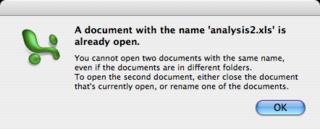
Not to point fingers (you can tell which application this is from the picture) but what a silly error message to get in the 21st century. Surely I don't have to modify my file system to keep the program happy (and what if I didn't have permission to change the names?).
The lesson here is that a filename is not a unique identifier, and this should be obvious.
Which made me think, are there any other error messages that shouldn't exist that you've seen in modern software?
Saturday, 27 August 2005
Know what I digg!
This digg list gets updated as soon as I click, and appears only on the front page.
While I'm talking digg, if you're a digg-nut (is there an official term like slashdotter for diggers?) make sure you're watching (as well as listening to) diggnation the uncensored crazy summary of the top posts of the week. I'm getting right into podcasts. (Dialuppers, ZeroVerteX has started hosting diggnation audio so get it there!)
Thursday, 25 August 2005
Phone's crashing. Not good.
I was just writing a review of GMail and my new phone crashed and rebooted for the second time in two days.
Not good. Guess I'll have to type it again later. Suffice it to say you need GMail, those in the US can get it via SMS, otherwise I've got invites.
Sunday, 21 August 2005
My MythTV box odds and ends
I've been intensively updating my MythTV box this weekend thanks to the new card. Here's some tips that might help others.
1. If you change capture devices, don't modify the existing card, delete it and then add a new one.
2. The PVR series of cards can flag the aspect ratio of the source in the stream. This is set in the Recording Profiles frontend setup screen. I've now set up my card with extra profiles (I had to manually edit the database and patch MythWeb in order to achieve this) so that programs on widescreen channels no longer require me pressing W for the maximum quality.
3. DSMyth is pretty much mandatory for the Windows machines on the network, and thanks to the backend CPU being less busy recordings can stream from MythWeb.
Now more Gentoo-specific:
4. If you have your backend set to automatically switch off, and you want to update, make sure you have a shutdown check script which blocks on login shells, then (for bash) put ; exit after the command to run.
5. Be careful when updating. I managed to break ratpoison and php by updating readline. You can fix this by running revdep-rebuild after the update.
6. Always run etc-update to interactively update your config files after an update.
Saturday, 20 August 2005
Hauppauge PVR-150MCE (Australian) review
So I didn't think it would be that easy is a little bit of a cliche, but here it turned out to be true. Here I am using the card with Linux and MythTV. Installation was mostly a breeze, simply requiring compiling the latest development snapshot of ivtv and loading the module. I did encounter a problem during testing where I couldn't capture from the card but that was caused by a conflict with my old capture card. Removing the card fixed the problem. Getting the firmware was no problem either, I used the version on the CD I was supplied with and it's working fine (ivtv has warned that it is not the preferred version though). Initially the audio seemed pretty poor but I put this down to not having an active signal at the start of the test record. The sound and video quality is excellent and fully configurable on the fly in MythTV. Setting up MythTV was also largely no problem, though make sure you choose the correct default input. So far I am very happy with the card, and thanks to AusPCMarket.com.au for shipping it so fast.
Thursday, 18 August 2005
Xbox 360 Australia less than $500 and when?
I thought it would be an interesting exercise to see how these numbers convert into Australian dollars. Microsoft hasn't (and won't) say anything because I don't believe we're part of the simultaneous worldwide lauch (if someone can show me otherwise I'm interested). Everything I've read is North America/Europe/Japan by Christmas 2005.
This is complete speculation!
Taking these exchange rates on the prices quoted here leads to a price point of $394~$500 on the core system and $526~$667 on the 360 package. I haven't included GST here, so adding another 10% and aligning us with a higher weighting towards the US price suggests $449 is the price point Microsoft would aim for on the core package, keeping it below the psychological barrier of $500. However the 360 package would $599 at a minimum which justifies Microsoft's reason for choosing to offer a core package. Unfortunately the core package probably wouldn't be able to play Xbox games, lacking the hard drive, which severely limits its utility in my opinion.
Here's hoping our currency holds out, otherwise no next-gen console for you, .au shoppers, unless you have deep pockets :(
Wednesday, 17 August 2005
My next step for MythTV
So I've got remote set up. What's next?
Well I've given in and ordered a Hauppauge PVR150MCE Australian version. It's extremely difficult to find anyone who keeps these in stock. This is an MPEG2 encoder card, so it should reduce my CPU usage, improve the quality and allow me to use faster decoding on my Mac. Not asking for much am I? :-)
Follow up to remote controls
So I got the Xbox remote control working with MythTV.
Thanks to the Gentoo project for including the patches in portage to make it easy.
If you're following along, here's how I got it. Get the LIRC package, and tell it to compile the xbox driver.
LIRC_OPTS="--with-driver=xboxusb" emerge =app-misc/lirc-0.7.0-r1
Note that if you have an unofficial receiver you may need to patch the driver to include the USB vendor and product IDs of your device, which can be discovered by doing a lsusb.
Now plug in the receiver, it should get detected, check with dmesg. Now copy the xbox lircd.conf that Gentoo provides.
cp /usr/portage/app-misc/lirc/files/xbox.lircd.conf /etc/lircd.conf
Now start lirc and test it with irw.
/etc/init.d/lircd start
Assuming that all works, make lirc start automatically.
rc-update add lircd default
Now I set the remote for MythTV by making a lircrc file. Follow the instructions in the irxevent man page and the MythTV docs.
I also set up the computer to autologin to the tv account now and it's great, working well. Thumbs up to this remote control combination.
Tuesday, 16 August 2005
I dub thee my lowcasting god!
I just wish I found this yesterday, and that he keeps offering them - he's got TWiT and Systm up-to-date so go for it you low-bandwidth friends.
By the way I think a cool tag for this sort of content service would be lowcasting, a verb meaning the action of providing content in a low-bandwidth friendly manner :) Comments?
Thanks to ZeroVerteX for providing the files (too bad I didn't find out till today).
Monday, 15 August 2005
Frustrated by iTunes; podcasting
Let me vent a little here, some of this is a repeat of what I've said
before.
The podcasting revolution is leaving the low-bandwidth netizens among us
behind. Even iTunes 4.9 has serious flaws in its handling of podcasts in
low-bandwidth situations.
Some of the problems specific to iTunes include:
* Not being able to resume interrupted downloads. If my modem disconnects or
the connection times out, iTunes just assumes what its got is the lot
(obviously it's not and it has the contents of the RSS feed to verify this).
* Not being able to start playing a streamable format currently being
downloaded (I'd like to be able to preview podcasts but it's just not
possible on dial-up).
* Not indicating file size and estimated completion times when downloading.
What happened to the multi-bandwidth streams we used to get? (Apple for one
still provides them for movie trailers, etc) Can we do this for podcasting?
The answer is yes, but most podcasters don't have the time or want to do
this. Some providers do it -- This Week in TECH for example has a 32kbps
feed, but unfortunately it's not exposed to the iTunes Music Store and
requires BitTorrent (in my experience on dialup, downloading the low
bandwidth stream via BitTorrent feels like it takes just as long as
downloading the normal AOL Radio feed, probably because peers give up on me
and there were less seeds). RocketBoom also provides a mobile-phone
compatible service.
So do we need a third-party like the pod2mob beta to help us out -- they
stream podcasts to mobile phones that have an unlimited data plan. They do
give a nice idea -- how about using mobile phone codecs which are highly
efficient at low bitrates to provide a low bandwidth version?
This would have the added benefit of being promoted as a 'sync with your
cellphone' version of the podcasts, and reduces everyone's bandwidth
requirements. Contrary to some people's belief I don't need ultra-audio
quality on my podcasts (hey I listen to very poor reception AM radio the
rest of the week!)
Systm is another one of my favourites, *but* I'm downloading (small, h264)
at a rate of about 5 minutes of real content for every 3 hours of
downloading which is too slow.
Content providers please take heed! The best solution would be an
enhancement to iTunes RSS which added a low-bandwidth tag to the feed and a
check box in iTunes for 'Prefer low-bandwidth content'.
FYI as an example Systm Episode 1 using QuickTime I can compress down to
about 6MB (MPEG4/AMR/streamable) and likewise Diggnation Episode 1 also 6MB
(it's a longer clip, AAC/streamable). And they're still tolerable.
Tuesday, 9 August 2005
HOWTO: iSync and Address Book for the Sony Ericsson K608i
If you have a Bluetooth-enabled Tiger Mac and a Sony Ericsson K608i, download the files from my website and follow the instructions below:
- To add support to iSync, make a new folder called PhonePlugins in your /Library folder.
- Put SonyEricssonK608i.phoneplugin.zip in this new folder.
- Double-click the .zip file to extract its contents into the folder. You can now delete the .zip file.
- To add support to Address Book, choose Go to Folder... from Finder's Go menu.
- Enter /Applications/Address Book.app/Contents/Resources/Telephony.bundle/Contents/Resources and click Go.
- Either open ABDeviceCommandSets.plist in Property List Editor and find K700 (in my version this is at Root/2/ABDeviceModelStrings/0), click it, click New Sibling and type K608. Save and close the file.
- Or download the ABDeviceCommandSets.plist.zip file, and extract it into that folder.
- Re-pair your phone from the Bluetooth menu extra. You should get the option to use iSync and Address Book.
Let me know if you use the files I provide, I hope they're useful.
Calling all Bluetooth hackers!
I can now do almost everything fancy with Bluetooth and my Mac, including
iSync, Address Book SMS and dialling, remote control and file transfer.
Can someone *please* write a program that allows me to use my iBook's built
in microphone and speakers with my Bluetooth-enabled mobile phone as a
handsfree kit? Or point me in the direction if such a program exists.
It just seems a little odd that I can click a phone number in Address Book
and have it dial but I have to pick up the phone to talk...
Search for a cheap MythTV remote control
For a long time I have been looking for a remote that's trivial to set up with my MythTV frontends. My criteria have been must be cheap, and must work with Mac and Linux. Currently I'm using an RF keyboard, but I barely get 1 metre out of it so it's got to go!
My first remote control was the Packard Bell Fast Media Remote that I got from eBay back when I was using myHTPC. This worked okay under Windows using WinLIRC and likewise would under Linux. However it fails the Mac test because I don't have a serial port on the Mac. Also the receiver is passive and I couldn't get the mouse to work.
The next option was a PS2 to USB adapter for the PlayStation DVD remote I already owned. This works well with both Linux and Mac but you can only use the bottom half of the remote because the adapter firmware only exposes game controller functionality.
Before you ask, I already had a video capture card which didn't offer a remote, so that option failed the cheap test. Likewise I saw the ATI Remote Wonder which has drivers for all 3, but I have yet to see it cheap or in a store.
Recently I purchased a Smart Joy 10 so I could use Xbox accessories. Then I found a cheap clone DVD remote and receiver. Now I know this works on the Mac but I had trouble chasing down a Linux driver for kernel 2.6. Today Andrew on the mythtv-users mailing list pointed me in the right direction.
Is my search over? We'll find out later in the week.
Sony Ericsson K608i (3 Australia)
On Saturday I got the brand new Sony Ericsson K608i mobile phone from 3 Australia. Here is my review, written and sent from said phone. (Edit: Combined parts 1 and 2)
Appearance
It's a very compact candy bar style phone, a little thicker than my previous NEC e313, but much smaller overall. The buttons are slightly raised and work okay even though they are small. The blue backlighting is very nice. Unfortunately I find the volume buttons on the side too small to press. The decision to go with a horizontal layout with dedicated shutter button works really well. 3 have customized the phone, putting access to the Planet 3 online service on both the side button and the home screen, I feel this is unnecessary duplication.
Features
This is the most feature-rich phone I've ever used, it has everything in the box. The camera is fine, it has an FM radio which works perfectly as long as you carry the handsfree, and it plays most content - music, video, Java games. Crucially for 3 users it accepts all of this content over e-mail. The only downside is that it is not expandable - 33MB available which is plenty for online content but not to use as a portable media player.
User interface
The phone's interface is very friendly, and the joystick is very nice to use. It is a bit cramped compared to what I'm used to, mainly due to the use of the bigger font size. The bigger font does have the benefit of making things easier to read. In fact this is the first phone I've been able to use in all lighting conditions, including direct sunlight. The screen will wash out in such light but maintains readability. As far as text entry, which is very important, it offers T9 with a customisable dictionary. This is fast even when typing long emails with symbols. The phone offers a horizontal mode in the file manager, media player and camera. Special mention of the horizontal aka full screen media player which makes viewing video a pleasure.
Connectivity
Firstly if you live in a marginal reception area this is not the phone for you. It tends to prefer to roam sooner than my old phone did, and there doesn't seem to be a quick way to switch back nor disable roaming. (There also seems to a limitation to the length of e-mails you can type.) Bluetooth support is excellent, connecting with my Mac. The file transfers are great, as is Sony's unique built-in remote control. The USB support isn't for the Mac and may crash your computer, though there is no real reason to plug it in since it doesn't support charging. I did also manage to crash the phone a couple of times via Bluetooth.
More thoughts
The shortcuts features are very nice, the alarm block works and the themes are the best I've seen on a phone. (Note that K750 themes are compatible with this phone.) Also Sony provides the best Java support, including optional APIs and only requiring JAR files making adding games a breeze. My midlets that I wrote for the Nokia 3530 still work which is impressive. Sony also provides tools on their developer portal for the Mac, so I plan to start developing for my phone again, something I couldn't do for the NEC.
Conclusions
This is an excellent phone and I can recommend getting it. Especially if you are a fan of candy bar phones. No real limitations except for the lack of expandable memory.
Monday, 18 July 2005
Screen capture on the Mac...
Bad show guys... least the DVD Player application remembers where it was up to now.
I never thought I'd see it!

No news on digg! Probably a glitch...
Oh well - to quote a cliche, no news is good news, means I can get more work done!
(And I get to test the Blogger Images feature... great work guys!)
Sunday, 19 June 2005
Quartz Composer HOWTO now on quartzcompositions.com
Direct link to the howto
Sunday, 5 June 2005
Foxtel Digital STU and MythTV
However note that the codes use the Sky terminology for the buttons (which you could change), for example the FOXTEL button = SKY, BACK = BACKUP, and our SETUP button = their TEXT.
Hope this helps.
Friday, 3 June 2005
On the feasibility of internet media
So you might have noticed I've been getting sucked into the revival of downloadable legal media on the Internet. But I've got some complaints to make.
Compression codecs and computer performance is increasing, bandwidth of consumer connections however are not (discounting when those swapping dial up for broadband out of desperation).
Why then are media producers not making smaller files? I downloaded systm the other week and even the h.264 small version is 86MB! For what turned out to be a 10 minute clip! In my opinion this is too big for a small version. My tolerance level for download times is decreasing (explaining the rise and rise of Bittorrent). I think that about 2 times the length of the clip is an acceptable medium (meaning you invest three times the length of the clip of your time -- contrast this with traditional media, where live TV is 1x, a recording you chose to make is 2x and a PVR with commercial skipping is less than 1x the length of the clip). I concede that podcasting software, like PVRs bring down the number but your Internet connection is consumed, unless it can be told to update when the connection is not in use.
Now I know it is possible to get the content to fit in with this ratio, even for those on dial up. Rocketboom, a video Blog, offers a mobile phone version at http://www.rocketboom.com/port And I watch Call for Help on my mobile. Now I encode that at 88kbps, which suits my ratio nicely at 44kbps working for most 56kbps modem users and up.
Don't get me wrong, please still offer your content in high quality for those who are willing to wait, but please make a smaller option available for the rest of us.
For tech goods, try eBay
eBay is the best place for tech stuff. So cheap! Granted, most is shady imports, but who can argue with 30%+ off after shipping? (Rate based on my purchases of memory cards, and a firewire enclosure.) It's still a case of caveat emptor, let the buyer beware, but if you need it or want it bad enough and you can't get it retail, give it a shot. It's not so good for software though, for games especially prices aren't competitive (great for the sellers though).
Friday, 27 May 2005
High quality technology TV online
Now's the time to start getting video programming online. Those of you with
broadband access are lucky enough to be able to suck heaps of cool content,
such as...
Most of these come from the people who brought you TechTV, and who are now
bringing you...
get this on G4TechTV, Australians on
the HOW TO Channel, others
please fill in the form on the official site and meanwhile download the
torrents (which I won't link to))
Update: Adding movies to iTunes for Tiger
Here is an Automator workflow (why not?) which converts movies into
QuickTime Media Link documents and then imports them into iTunes 4.8.
This is an update to the earlier hint which didn't work in Tiger.
- Create a new Automator workflow by opening Automator.
- Add an "Ask for Finder Items" action, type Files, and tick the Allow
Multiple Selection box. - Add a "Run AppleScript" action. The script box should be edited to match
the below script:on run {input, parameters}
set itemno to 1
repeat (count of input) times
set str1 to POSIX path of (item itemno of input)
set str2 to ""
set charno to 1
repeat (length of str1) times
if (character charno of str1 is equal to character 1 of " ")
then
set str2 to (str2 & "%20") as string
else
set str2 to (str2 & character charno of str1) as string
end if
set charno to (charno + 1)
end repeat
set astring to {"<?xml version=\"1.0\"?><?quicktime
type=\"application/x-quicktime-media-link\"?><embed src=\"file://localhost"
& str2 & "\" />"} as string
set afile to open for access (((item itemno of input) as string) &
".mov") with write permission
write astring to afile as string
close access afile
set mfile to alias (((item itemno of input) as string) & ".mov")
tell application "iTunes"
add mfile
end tell
set itemno to (itemno + 1)
end repeat
end run - Run the workflow. Select your movie files and they should get imported
into iTunes.
There are some limitations to this approach. I'm converting the file name to
a URL and the only character I'm fixing is the space. If your files contain
other special characters that can't occur in URLs, you'll have to rename
them or edit the script above. And in my opinion, while there is a lack of
useful actions, Automator is only slightly better than using AppleScript
directly.
Monday, 23 May 2005
iChat/MSN revisited
HOWTO: Your own private MSN gateway for iChat
Using iChat via MSN with your own Jabber server
This procedure is very long-winded (and could probably do with some automation). Look out for a revised version later.
Requirements:
- DNSUpdate (optional if you have a static IP address)
- A DynDNS.org account (or similar) for hosting your domain name
- Jabberd 1.4 Jabber server (I used 1.4.4)
- Expat XML Parser library (I used 1.95.8)
- GNU Libidn library (I used 0.5.16)
- GNU Pthreads library (I used 2.0.4)
- PyMSNt MSN gateway for Python (I used 0.9.3)
- PyCrypto (I used 2.0)
- PyOpenSSL (I used 0.6)
- Twisted 2.0 Sumo package (I used 2005-03-22)
- Psi (I used 0.9.3)
- Administrator access to your Mac
Procedure:
- Set up an account with DynDNS.org. Associate a hostname with the computer which will run your Jabber server.
- Install DNSUpdate. Run its application, letting it install its daemon. Enter the details for your account, and then your host and make sure it can communicate with the DynDNS server.
- Reboot the machine to allow DNSUpdate to start automatically. You may get a warning about DNSUpdate upon rebooting, if so click Fix and reboot again.
- Extract out Expat by double-clicking it in the Finder. Open a Terminal, type "
cd" and drag the Expat folder into the window. Press Enter. - Install Expat by running "
./configure" then "make" and finally "sudo make install" entering your password when asked. - Extract out Libidn by double-clicking it in the Finder. Switch to the Terminal, type "
cd" again and drag the Libidn folder into the window. Press Enter. - Install Libidn by running "
./configure" then "make" and finally "sudo make install" entering your password when asked. - Extract out pth (the Pthreads library) by double-clicking it in the Finder. Switch to the Terminal, type "cd " again, and drag the pth folder into the window. Press Enter.
- Install Pth by running "
./configure" then "make", "make test" and finally "sudo make install" entering your password when asked. - Extract out Jabberd by double-clicking it in the Finder. Switch to the Terminal, type "
cd" again and drag the jabberd folder into the window. Press Enter. - Install Jabberd by running "
./configure" then "make" and finally "sudo make install", entering your password when asked. - At this point, we have to configure the Jabber server. You will need to know your hostname that you got from DynDNS earlier. Follow the instructions in the Jabberd 1.4 Administration Guide and return here when done.
- You can now launch iChat and test it while your Jabber server is running. In the iChat Account Preferences (iChat > Preferences... or the Jabber page of the Assistant if it is the first time using iChat), put the user name you registered with your server during the test followed by @ followed by the hostname of the Jabber server. Enter the same password. Now try to connect. It will likely fail because iChat prefers secure communications. Go to Preferences... in iChat and click on Accounts, select your Jabber account and click on Server Settings. Untick the Connect using SSL box. Also if you are using the Mac OS X firewall, make sure port 5222 is open (the connection uses your external IP and so goes through the firewall for now). Now try logging in. Click iChat > Log In to Jabber. Your status should become Available. Note that you must be connected to the Internet for iChat to connect properly. Close iChat when it is working.
- Extract out pyCrypto by double-clicking it in the Finder. Switch to the Terminal, type "
cd" again, and drag the pycrypto folder into the window. Press Enter. - Install pyCrypto by running "
python setup.py build", then "sudo python setup.py install", entering your password when asked. - Extract out pyOpenSSL by double-clicking it in the Finder. Switch to the Terminal, type "
cd" again, and drag the pyopenssl folder into the window. Press Enter. - Install pyOpenSSL by running "
python setup.py build", then "sudo python setup.py install", entering your password when asked. - Extract out the Twisted Sumo package by double-clicking it in the Finder. Switch to the Terminal, type "
cd" again, and drag the pycrypto folder into the window. Press Enter. - Install Twisted Sumo by the following commands. First install the provided Zope Interface. Type "
cd Zope-Interface", press Tab and then press Enter. Install it by typing "python setup.py build", "sudo python setup.py install". Type "cd .." and press Enter to return to the Twisted Sumo folder. Install that by typing "python setup.py build", "sudo python setup.py install". Enter your password whenever asked. - Now extract and install PyMSNt by double-clicking it in the Finder. Switch to the Terminal and type "
sudo cp -r" and drag the PyMSNt folder into the window, then press Enter, entering your password when asked. - Now follow the PyMSNt instructions, which involve editing your jabber.xml file again.
- We need to make a link between your Jabber account and your MSN Messenger account. To do this, with Jabber and PyMSNt running (use multiple Terminal windows), double-click the Psi disk image and double-click Psi in the window that appears. Log in as you did with iChat with your Jabber address and password. Right-click on your username and click on Available. Then right-click again, highlight Modify and click Service Discovery. In the window that appears, right-click on MSN and click Register. Now enter your MSN Messenger details. You will get a flood of authorisation requests for your existing MSN contacts. Ignore these now and close Psi.
- Open iChat again and log in to Jabber (it should do this automatically, otherwise choose iChat > Log In to Jabber). Accept all of the authorisation requests that appear. Close iChat.
- Now we need to get the server to start at startup, or at least while iChat is running. I chose the Startup Item approach to this, but be warned this method is obsolete in Tiger and I couldn't stop PyMSNt from running as root. You'll also need t o be familiar with editing permissions of files. I might leave this for another time, for now however you simply need to run both Jabber and PyMSNt before iChat to connect to MSN.
Happy chatting!
Saturday, 21 May 2005
My tip got posted!
Note that after I submitted that hint, I found a slightly better way, for Panther users at least. Panther users can exploit QuickTime Player's scriptability to get the movie exported as a QuickTime media link file which is draggable into iTunes. The AppleScript I used is below:
tell application "QuickTime Player"
--open theFile
set theName to name of (first movie)
export (first movie) to ("Panther:private:tmp:" & theName & ".mov") as QuickTime media link with replacing
close (first movie)
quit
end tell
tell application "iTunes"
add (file ("Panther:private:tmp:" & theName & ".mov"))
end tell
tell application "Finder"
delete (file ("Panther:private:tmp:" & theName & ".mov"))
end tell
tell application "iTunes"
activate
end tell
Note: Make sure you replace every instance of Panther in the script with the name of your boot drive (as it appears on the Desktop). This does not work with QuickTime 7.0 on Tiger (might work with Pro installed).
HOWTO: Analog Clock Screen Saver in Quartz Composer
On the post page is the text for the Analog Clock Screen Saver that I implemented in an hour on the bus earlier in the week. It's great that we can now do this kind of stuff! The resources (click the post title) page has a PDF version of the howto and a copy of this sample.
Update 19/6/2005: This has now been added to quartzcompositions.com's Wiki -- follow the link to read the howto, or download the PDF from my website.
Added shortened summaries for the front page
Added Blog resources page
Yahoo! also doesn't allow me to remote load or deep link so that's the URL you'll get in any future posts. The resources are identified chronologically like this blog so you'll find what you're looking for.
More Tiger impressions
(A test of Blogger Mobile) With Tiger, it is more the small things that count.
I've noticed Finder is faster and feels more robust than in the past. The ability to extract tar gz and bz2 is very nice - I haven't had to install StuffIt Expander yet. Only downside is that it does not delete the intermediate tar file meaning a lot of to'ing and fro'ing with the Trash.
The power management options have been improved.
Yet again my iBook misses out with display rotation, something I really would have liked for reading eBooks.
Safari's new built in PDF reader is great, but lets me down by not having a Save option in the right click menu.
I'm sure I'll think of more (just remembered the programmer's Calculator is great and Grapher is very cool but Apple why is it hidden away in Utilities?) Don't expect a comment on Mail though, I'm tied into Entourage.
Friday, 20 May 2005
As promised: Mac OS X Tiger 10.4 impressions
My first stop was DVD Player. This has received a massive upgrade in Tiger (plus there has since been a Software Update). But many of the new features are not available on older machines. Apple neglects to mention this on the box or in the feature list, but DVD Video Zoom and DVD Video Color are 'Unsupported' on my ATI Mobility Radeon 7500 chip. These are features my PC has had since the Pentium III days, and I feel shafted by this one.
Next stop was Quartz Composer. I am very impressed with this tool, so much so I want to post about it separately. This is going to be a very empowering tool for developers. It's got a bit of Flash in it and more, plus real-time rendering while you develop. This is going places. Even the PC can get in on the action as it can export QuickTime movies. I've yet to explore all of this application (like its patches for interactivity!) but it's more than just a tool for screen savers.
Look out for my post about making an Analog Clock screen saver in Quartz Composer in one hour on the bus.
Today I got around to one of my reasons for Tiger - the new iChat and its much talked about Jabber support. Finally a competent messenger that I have an account for (challenge extended to Microsoft to prove me wrong...). However I took this a step further - I've installed a Jabber server on my laptop and have it working so I don't have to rely on an external Jabber server - only MSN.
Can't say Dashboard has me excited, and I've noticed some glitches in Expose that I don't think were there before (sheets on windows don't highlight, new windows pop up above the Expose layer), but overall if you can't afford to upgrade your Mac (this is the preferred way to get Tiger) it may still be worth the purchase, but you won't get everything.
The obligatory first post
Let's outline what I propose to do here. I want to use this blog as a way of storing techniques that I use for doing things that might not be trivial (technically) and that are fun. I also want to (selfishly) have a storage location for all of these things so I can refer to them later.
Most of this content will be Mac and Linux (and hence tech-based) related, but I might throw some other things on here -- but you should be able to filter out what you want to see. I'll be linking this to my digg (http://www.digg.com) account as well.
On to the real first post -- I got Tiger this week and I want to make some comments about that.
PS. The transit part of the name? Well, I plan on blogging to this from my 'phone (via e-mail) from time to time. I get a LOT of time in transit.