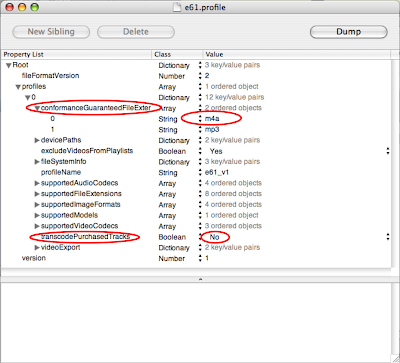
Nokia Media Transfer, iTunes and Plus Music Fixer are intended to work together. However Nokia does the right thing and makes sure the file will always work by transcoding it, which is lossy and defeats the purpose of Plus Music Fixer.
This applies to Mac users only (as does Nokia Media Transfer) - I have no idea about how Nokia's tools on Windows handle iTunes.
We can fix this by editing the profile for our particular phone to tell Media Transfer that we know what we're doing and to copy the files as-is.
The profiles are Apple (binary) plist files which I've described earlier. I've found a better description here. You can use Property List Editor (from Xcode/Developer Tools - download here or from a CD in the Mac OS X Tiger box or one of the CDs supplied with your Mac) or Pref Setter (note that Pref Setter won't allow you to open the file - you will need to temporarily add a .plist extension).
You need to find the profile for your phone, either inside the Nokia Media Transfer application (right-click the application, choose Show Package Contents, and go to Contents - Resources - Profiles) or in the Library - Application Support - Nokia Media Transfer - Profiles folder.
Open it in Property List Editor or Pref Setter, and add m4a to the conformanceGuaranteedFileExtensions key, and change transcodePurchasedTracks to No. After the edits the plist file will look similar to the image.
Save the profile (rename it back if you need to) and restart Nokia Media Transfer. Now the files will be sent directly to the phone and you can fix them using Plus Music Fixer and then play them using Music player.
No comments:
Post a Comment